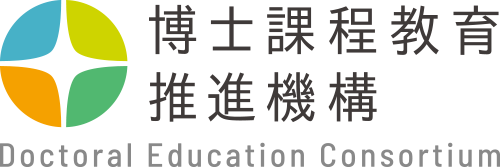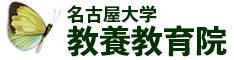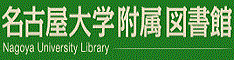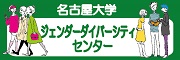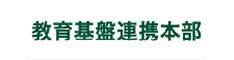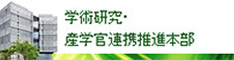メールアドレスを記入してください。申請情報登録用URLが自動送信されます。
Please enter your email address. The URL for registration will be automatically sent to you.
学内申請者:大学から付与される機構アドレス(@s.mail.nagoya-u.ac.jpで終わる)アドレスを使用してください。
学外申請者:必ず連絡がつくメールアドレスを入力してください。
Gmail、Yahoo、qq、等のWebメールは受信できない可能性があります。事前に「@t.mail.nagoya-u.ac.jp」の受信設定をしてください。
自動返信が届かない場合は、アドレスが間違っているか、迷惑メールフォルダに振り分けられている可能性があります。
迷惑メールフォルダ内に紛れ込んでいないか確認の上、アドレスを変更して再度お試しください。
Nagoya University students should use the address (@s.mail.nagoya-u.ac.jp) given by the university.
For External Applicants, Webmail such as Gmail, Yahoo, qq, etc. may not be received. Please set up your e-mail address to receive “@t.mail.adnagoya-u.ac.jp”.
If you do not receive an automatic reply email, your address may be incorrect or it may have been filtered into the junk mail folder.
Check your junk mail folder and try again by changing your address or using the address given to you by the university (an address ending in "ac.jp").
Webmails such as Gmail, Yahoo, qq, etc. may not be received.